Grow Home is a Adventure, Casual and Open World game for PC published by Ubisoft in 2015. Take the control of a robot named BUD.
Grow Home PC Game 2015 review:
Botanical Utility Droid is the full name of this robot. He is trying to help the world to survive from a disaster.

Plants on this planet are growing so fast. No one can stop them except you! If you want to be the hero, collect unique seeds. These seeds have been hidden in some areas. After finishing each level, You get on of them. By collecting them, The speed of the growth will be decreased. The world which you fill face it, has been designed from a new idea. Although the plants are dangerous, But they are really beautiful. Players are free to travel all over this elegant planet.
There are some hovering islands and you can enter them easily. BUD has a good skill at climbing over the bushes. So use this power in a right way and start an amazing adventure. By passing the levels, this skill can be improved or upgraded. It means that you can climb faster than before by increasing it’s level. If you want to be successful at this game, never forget the items. Items are the important part of the game. They can be found on the way but some of them aren’t in specified places.
You may know that most of the Ubisoft titles have great soundtracks. Grown Home isn’t a exception at this point. The graphics are detailed and this is one of the great indie games of this publisher. Also they have used pleasant sounds at story animations.
Pros of Grow Home:
- Enjoy climbing and increase your speed at it
- Create your own way on the sky with giant plants
- Collect crystals to level up BUD’s skills
- Use alien plants’ properties to speed up you adventuring
…
Basic System Requirements:
- OS: Windows 7 SP1 or Windows 8/8.1 (both 32 and 64bit versions)
- Processor: Intel Core2Duo E7300 @ 2.5 GHz or AMD Athlon II X2 240 @ 2.8 GHz
- Memory: 2 GB RAM
- Graphics: nVidia GeForce GTS 450 or AMD Radeon HD5670 (1024MB VRAM)
- DirectX: Version 9.0c
- Network: Broadband Internet connection
- Hard Drive: 1 GB available space




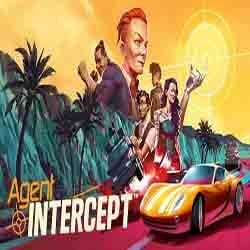

jesus christ calm down ok after downloading extract the whole folder and then do the setup.exe thing and when its done youll see and icon at ur desktop thing so right click that and click open file location and if u see grow home data drag that to the other folder and on the other folder theres a folder named crack put it there and bam
im 10 btw
you get password near the button you pressed to download the game
how longggg can this takeeeeeeeeeeeeeeeeeeeeeeee?
how can i bypass steam update verification page after installation
how can i bypass the steam update verification after installation
helo
very cool ali
burası gerçek indirme yeri!!!!!!!!!!!!!!!!!!!!!!!!!!!!!!!!!!!!!!!!!!!!!!!!!!!!!!
what the fak yeah error
HELP!!! WHEN I TRY TO OPEN THE GAME IT BRINGS UP THE STEAM PAGE