DesktopMMD4 Born to Dance is a Casual, Simulation, and Software game for PC published by DesktopMMD Team in 2022. A desktop widget software!
DesktopMMD4 Born to Dance PC Game 2022 review:
This software can help your desktop to summon a cute girl who dances to music. Users can freely match the girl’s appearance, clothing, dance, etc. in the creative workshop. The DIY elements are very rich.

The fourth generation of DesktopMMD was born to dance, Brand new Theater-Mode, Fully supports using of MMD’s VMD format dance motion file and PMX/PMD models directly without conversion, It’s never been easier for MMD models to dance on your desktop. Support MMD’s physics engine directly, and Supports the STEAM workshop.
MMD is a sub-culture of the Japanese animation world. The earliest model is a lovely little girl called “Hatsune Miku”. The free program, MikuMikuDance, first released in 2008, allows you to modify her clothing/movement/facial expression, as well as the stage/music and background, so you can make her dance in your way. Over the years MikuMikuDance gained popularity among the Japanese. The virtual girl even hosted her concerts and people bought tickets to see her.
Pros of DesktopMMD4 Born to Dance:
- Supports use of MMD’s VMD dance motion files directly without conversion, Supports the Facial-Expressions and Lip-Sync of motion.
- Support MMD’s models that use directly without conversion, including PMX and PMD formats.
- Supports the direct use of MMD pose data VPD files without conversion.
- Support MMD physical effects, skirt and hair no longer through the model when dancing.
- Support to directly control the show or hide of each part of the model
…
Basic System Requirements:
- OS: Windows 11 / 10 / 8.1 / 8 / 7
- Processor: Intel i3 or equivalent
- Memory: 1 GB RAM
- Graphics: HD Graphics 4000 or above
- Storage: 200 MB available space

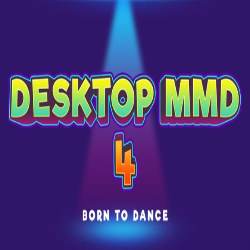



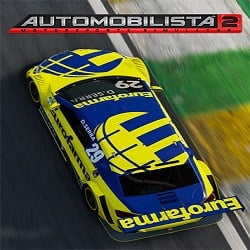
Hello there
When I try to run it it says The procedure entry point steamcontroller_init could not be located in the dynamic link library
for libsteamwrapper.dll
What should I do? I downloaded with antivirus off but still it gave the same error
Thanks have a good day
Hello, check this out: softwarekeep.com/help-center/repair-the-procedure-entry-point-could-not-be-located-error-in-windows-10