
First of all, if you want to support the developers after playing the games using cracks, please buy them from the Steam links inside each post.
What is the password for the downloaded files?
It is
www.freegamesdl.netwith caps-lock off.
How can I download a game from FreeGamesDL?
- Step 1: Click on Download It Now! for the game you want.
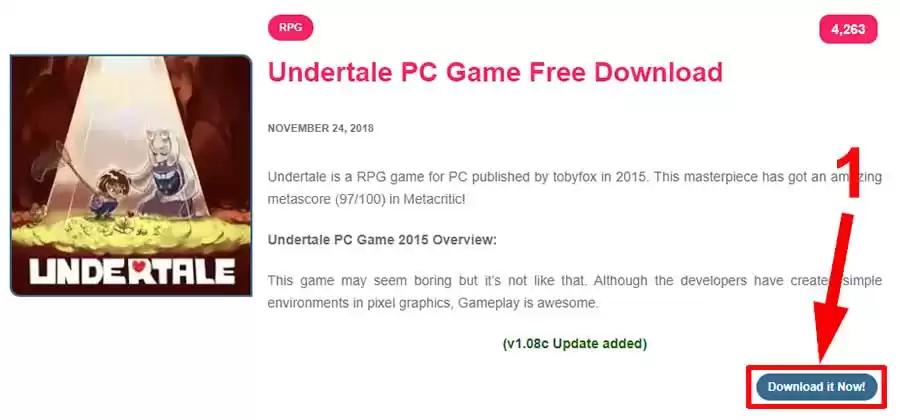
- Step 2: Enter the captcha in the download box section and press submit.
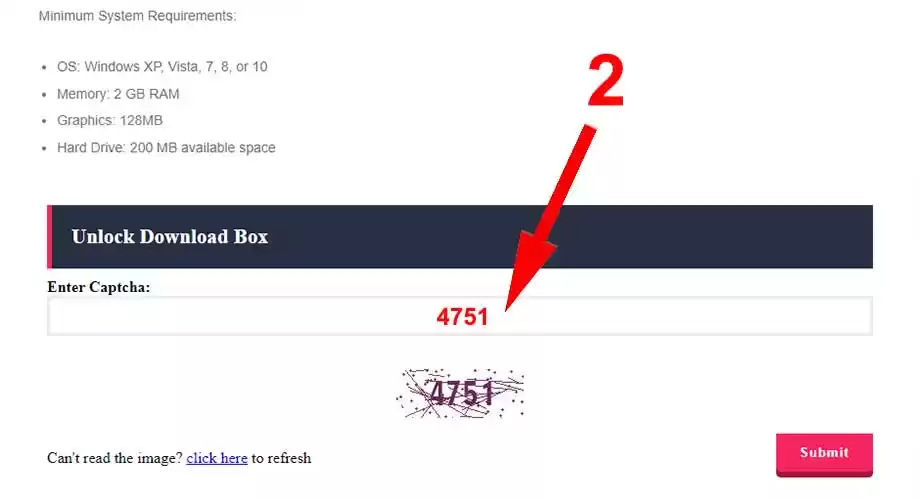
- Step 3: Click on the Direct Download Links.
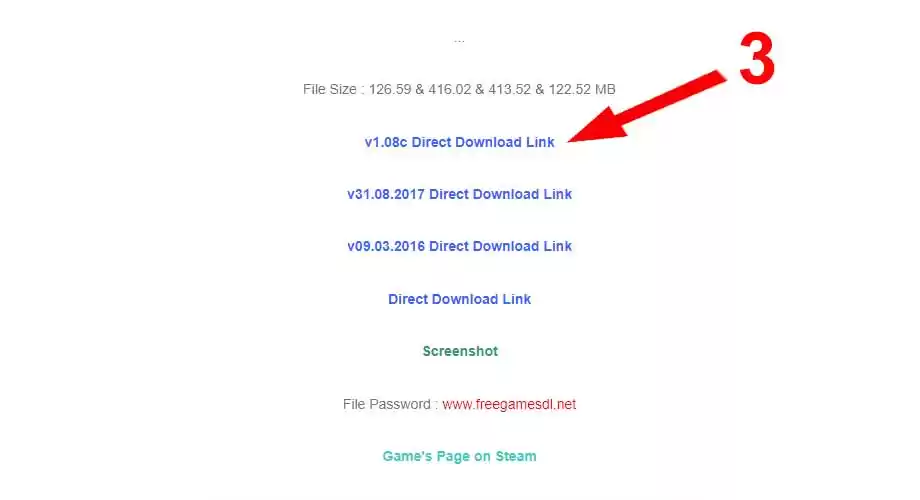
- Step 4: Wait 5 seconds and the download will get started automatically.
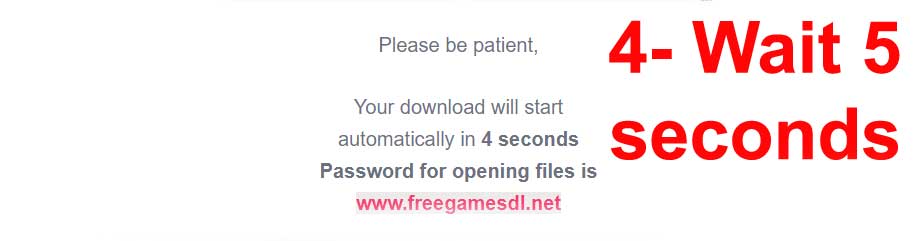
How can I open and download the games with torrent files?
- You have to download µTorrent software first. Then, you can open .torrent files using it and start downloading.
There are many different versions available to download, Should I download all of them?
- No, One of them, and mostly the latest version is enough to play the game. But this is different in games with more than one part.
Which software is recommended for downloading files?
- Download Internet Download Manager for free to download fast.
How can I extract ZIP and RAR files?
- You can use Winrar to extract them easily.
What to do when I get “The archive is either in unknown format or damaged”
- You should repair your files in Winrar. To repair them, You should go to tools>repair archive
While extracting, “next volume is required” appears. What to do?
- The other parts aren’t gathered in a folder. Gather them to continue extracting.
Some of the files may get discovered as viruses. Are they really viruses or trojans?
- No, they’re not and FreeGamesDL is totally safe. Because all crack and patch files (especially .exe files) may be known as viruses on your PC, you have to deactivate your antivirus to run the games without any problems.
Why do you make high-size games in more than one part?
- As they’re compressed, files may get damaged in large sizes. You can gather them in a folder and extract just one of them to make it work.
What should I do when I click on Direct Download Link but it doesn’t start downloading or I get a 404 error?
- You can contact us in its own comments to fix it.
What should I do when I get a 503 error while downloading?
- You have to download the parts one by one.
To do things to prevent the most common problems:
- Deactivate your antivirus before extracting and installing.
- Run setup files as “Run as administrator”
- Copy crack files into the game’s main location after setup to run them.
- Update your GPU or CPU to the latest versions to run the games perfectly. You can also use DriverEasy Professional to update your drivers with one click easily!
Softwares for common Errors:
openall32/openal32.dll:
D3dx9/D3dx.dll/VCOMP100.dll/XINPUT1_3.dll/Direct3D9/X3daudio1_7.dll:
xlive.dll:
msvcp120.dll/msvcp110.dll/msvcr100.dll:
framework:
Send/Don’t Send:
- Change or repair your windows.
OpenGL:
- Update your GPU driver to the latest version.
steam_api.dll:
- Deactivate your antivirus and copy crack files.
Unarc.dll:
